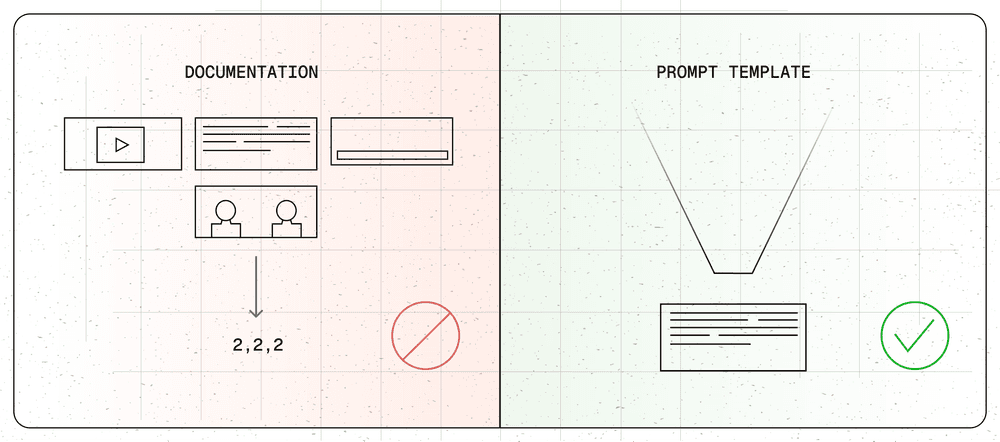

TimescaleDB 2.22 & 2.23 – 90x Faster DISTINCT Queries, Postgres 18 Support, Configurable Columnstore Indexes, and UUIDv7 for Event-Driven Analytics
TimescaleDB 2.22 & 2.23: 90× faster DISTINCT queries, zero-config hypertables, UUIDv7 partitioning, Postgres 18 support, and configurable columnstore indexes.
Read more
Spend more time improving your AI app and less time managing a database.
Start buildingAgents are the new developer. But they’re generalists.
What happens when they design your Postgres database? Your schema runs, your tests pass… and six months later your queries crawl and your costs skyrocket.
AI-generated SQL and database schemas are almost right. And that’s the problem. Fixing schema design mistakes is costlier than refactoring code. It often means multi-week migrations, downtime windows, rollback plans, and your CEO asking why the site is in maintenance mode. The root issue? LLMs don’t have the depth of Postgres and database expertise to let them build scalable systems. And when agents try to learn, they find documentation written for humans, not for them.
But agents don’t need more data, they need better context. They need to know what “good Postgres” actually looks like. The good news is given the right context and tools, agents can become instant experts. Even with Postgres.
That’s why we built an MCP server that provides 35 years of Postgres wisdom, and full access Postgres docs, all in a format that agents can easily process.
And we think this just might be the best database MCP server ever built. While Neon, Supabase, and other Postgres companies created MCP servers as thin API wrappers, ours teaches AI how to think in Postgres. The Tiger MCP server gives AI tools that work automatically: no prompt engineering or manual lookups needed. You just ask. And it provides correct, idiomatic Postgres.
Our new MCP server ships with detailed prompt templates written by our senior engineers, plus versioned Postgres (15-18) docs, and TimescaleDB docs. When your AI needs to design a schema, it automatically pulls the right template and searches the docs (using hybrid search) to generate code that actually lasts. And of course, it handles the basics: start, stop, fork a database.
But the real magic happens when you ask AI to design your schema. So let’s see what happens when AI designs a simple schema. First without the MCP server, then with it.
CREATE TABLE customers (
customer_id UUID PRIMARY KEY DEFAULT uuid_generate_v4(),
email VARCHAR(255) UNIQUE NOT NULL,
password_hash VARCHAR(255) NOT NULL,
first_name VARCHAR(100) NOT NULL,
last_name VARCHAR(100) NOT NULL,
phone VARCHAR(20),
created_at TIMESTAMP WITH TIME ZONE DEFAULT CURRENT_TIMESTAMP,
updated_at TIMESTAMP WITH TIME ZONE DEFAULT CURRENT_TIMESTAMP,
is_active BOOLEAN DEFAULT TRUE
);
CREATE INDEX idx_customers_email ON customers(email);
CREATE TABLE authors (
author_id SERIAL PRIMARY KEY,
first_name VARCHAR(100) NOT NULL,
last_name VARCHAR(100) NOT NULL,
biography TEXT,
created_at TIMESTAMP WITH TIME ZONE DEFAULT CURRENT_TIMESTAMP
);
What’s wrong here:
Someone new to Postgres may not notice these problems. Until it’s too late.
Now let’s see what AI generates with our new MCP server.
CREATE TABLE authors (
author_id BIGINT GENERATED ALWAYS AS IDENTITY PRIMARY KEY,
name TEXT NOT NULL,
bio TEXT,
created_at TIMESTAMPTZ NOT NULL DEFAULT now()
);
CREATE INDEX ON authors (name);
CREATE TABLE users (
user_id BIGINT GENERATED ALWAYS AS IDENTITY PRIMARY KEY,
email TEXT NOT NULL UNIQUE,
password_hash TEXT NOT NULL,
first_name TEXT NOT NULL,
last_name TEXT NOT NULL,
phone TEXT,
is_active BOOLEAN NOT NULL DEFAULT true,
created_at TIMESTAMPTZ NOT NULL DEFAULT now(),
updated_at TIMESTAMPTZ NOT NULL DEFAULT now()
);
CREATE UNIQUE INDEX ON users (LOWER(email));
CREATE INDEX ON users (created_at);What’s better about this?
But why does this matter?
Each of these differences creates a compounding problem. Changing datatypes in the future will require full table rewrites. Missing lowercase email handling means duplicate accounts and confused users. And time zones? Every senior developer gets the thousand-yard stare when you mention UTC conversions.
This is just with a small example; imagine what would happen with more complex schemas.
And if you don’t believe us, here’s what Claude has to say:
> Please describe the schema you would create for an e-commerce website two times, first with the tiger mcp server disabled, then with the tiger mcp server enabled. For each time, write the schema to its own file in the current working directory. Then compare the two files and let me know which approach generated the better schema, using both qualitative and quantitative reasons. For this example, only use standard Postgres.Verdict:
The Tiger MCP-enabled schema is objectively superior because:
1. Type Safety: Uses modern PostgreSQL types that prevent common errors
2. Data Integrity: 4x more constraints ensure data quality at the database level
3. Performance: Better indexing strategy with 55% more indexes, including partial and expression indexes
4. Maintainability: Better documentation, clear comments, proper naming
5. Features: More complete e-commerce functionality (discounts, full-text search, audit trails)
6. PostgreSQL Best Practices: Follows official PG17 recommendations from the documentation
7. Future-Proof: Uses modern features like GENERATED ALWAYS AS IDENTITY and NULLS NOT DISTINCT
The Tiger MCP server provided access to PostgreSQL-specific best practices documentation and design patterns that resulted in a more robust, performant, and maintainable schema.
Behind the scenes, AI uses the MCP server to call get_prompt_template(‘design_postgres’) to load schema design guidance. No pasted docs. No corrections. Just better code.
Prompt templates turn production wisdom into reusable guidance for AI. Instead of hunting through documentation written for humans, AI gets the information it needs in a format built for machines.
It comes down to the fact that humans and LLMs have opposite needs. Humans need narratives and memorable examples (and yes, even cat memes) to help them retain information. LLMs need to preserve context window space. That’s why prompt templates make terrible blog posts, but perfect AI guidance.
Our philosophy is: don't re-teach what the model already knows. LLMs have seen millions of lines of SQL. They know how to write CREATE TABLE. What they don’t know is the 35 years of Postgres wisdom about what works well and what doesn’t.
It's like your senior DBA whispering advice in the model's ear.
Our schema design template (design_postgres_tables) doesn’t explain what a primary key is. It jumps straight to guidance:
“Prefer BIGINT GENERATED ALWAYS AS IDENTITY; use UUID only when global uniqueness is needed.”
For data types, it doesn’t teach from scratch. It just tells you what works:
“DO NOT use money type; DO use numeric instead.”
Here’s a real snippet from the template:
## Postgres "Gotchas"
- **FK indexes**: Postgres **does not** auto-index FK columns. Add them.
- **No silent coercions**: length/precision overflows error out (no truncation).
Example: inserting 999 into `NUMERIC(2,0)` fails with error, unlike some
databases that silently truncate or round.
- **Heap storage**: no clustered PK by default (unlike SQL Server/MySQL InnoDB);
row order on disk is insertion order unless explicitly clustered.These gotchas trip up LLMs the same way they trip up developers new to Postgres. We optimized these templates for machines: short, factual, and precise, packing maximum guidance into minimum tokens.
We tested the same approach on a real IoT schema design task. Without templates, the AI added forbidden configurations and missed critical optimizations. With templates, it generated production-ready code with compression, continuous aggregates, and tuned performance.
That’s how prompt templates work. Now let’s see how the MCP server makes it all happen.
While Neon, Supabase, and other Postgres companies created MCP servers as thin API wrappers, ours teaches AI how to think in Postgres.The Tiger MCP server gives AI tools that work automatically: no prompt engineering or manual lookups needed. You just ask. And it provides correct, idiomatic Postgres.
get_prompt_template provides auto-discovered expertise. Instead of having to call a template explicitly, you just say “I want to make a schema for IoT devices…” and the MCP server figures it out.
With self-discoverable templates, the AI can detect intent and load the right recipe, applying 35 years of Postgres best practices behind the scenes.
The templates have real depth. No scraped snippets or boilerplate. The templates are written by senior Postgres engineers, and provide opinionated, production-tested guidance that is tuned to avoid every trap that seasoned DBAs know to avoid.
Postgres-native vector retrieval adds the right context. When the AI needs more information, the MCP server searches the versioned Postgres (15-18) and TimescaleDB docs. And it uses Postgres itself for storage and vector search.
Versioning is critical. For example, Postgres 15 introduced UNIQUE NULLS NOT DISTINCT, while 16 improved parallel queries, and 17 changed COPY error handling. The MCP keeps AIs grounded in correct syntax every time, avoiding broken code from the wrong version.
The Tiger MCP doesn’t just wire up APIs. It teaches AI to think like a real Postgres engineer.
You don’t have to craft the perfect prompt. You just ask, and it does the right thing.
Install the Tiger CLI and MCP server:
curl -fsSL https://cli.tigerdata.com | sh
tiger auth login
tiger mcp install(We also have alternative installation instructions for the CLI tool.)
Then select your AI assistant (Claude Code, Cursor, VS Code, Windsurf, etc.) and immediately get real Postgres knowledge flowing into your AI.
This is how Postgres becomes the best database to use with AI coding tools: not by accident, not because someone pasted docs into a chat, but because the tooling now teaches AI how to think in Postgres.
Try the MCP server. Break it. Improve it. Help us teach every AI to write real Postgres.
About the authors
Matty Stratton
Matty Stratton is the Head of Developer Advocacy and Docs at Tiger Data, a well-known member of the DevOps community, founder and co-host of the popular Arrested DevOps podcast, and a global organizer of the DevOpsDays set of conferences.
Matty has over 20 years of experience in IT operations and is a sought-after speaker internationally, presenting at Agile, DevOps, and cloud engineering focused events worldwide. Demonstrating his keen insight into the changing landscape of technology, he recently changed his license plate from DEVOPS to KUBECTL.
He lives in the Chicagoland area and has three awesome kids and two Australian Shepherds, whom he loves just a little bit more than he loves Diet Coke.
Matvey Arye
Matvey Arye is a founding engineering leader at Tiger Data (creators of TimescaleDB), the premiere provider of relational database technology for time-series data and AI. Currently, he manages the team at Tiger Data responsible for building the go-to developer platform for AI applications.
Under his leadership, the Tiger Data engineering team has introduced partitioning, compression, and incremental materialized views for time-series data, plus cutting-edge indexing and performance innovations for AI.
Matvey earned a Bachelor degree in Engineering at The Cooper Union. He earned a Doctorate in Computer Science at Princeton University where his research focused on cross-continental data analysis covering issues such as networking, approximate algorithms, and performant data processing.
Jacky Liang
Jacky Liang is a developer advocate at Tiger Data with an AI and LLMs obsession. He's worked at Pinecone, Oracle Cloud, and Looker Data as both a software developer and product manager which has shaped the way he thinks about software.
He cuts through AI hype to focus on what actually works. How can we use AI to solve real problems? What tools are worth your time? How will this technology actually change how we work?
When he's not writing or speaking about AI, Jacky builds side projects and tries to keep up with the endless stream of new AI tools and research—an impossible task, but he keeps trying anyway. His model of choice is Claude Sonnet 4 and his favorite coding tool is Claude Code.
Receive the latest technical articles and release notes in your inbox.