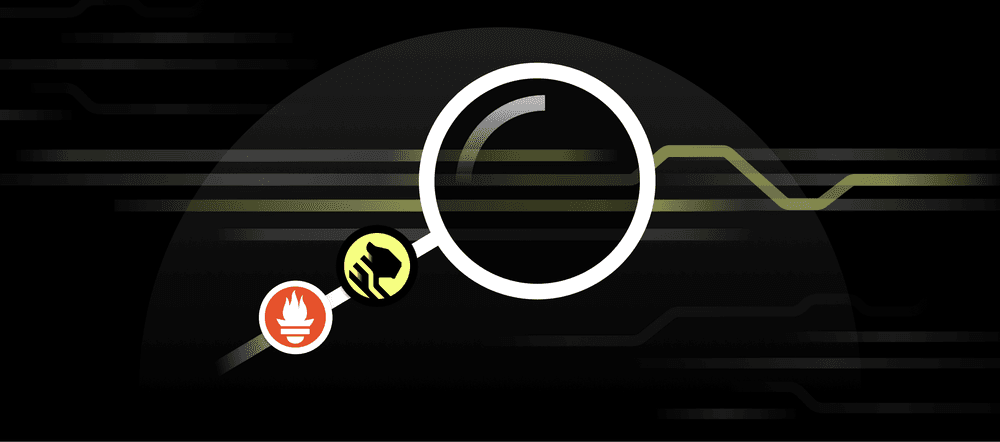
3 min read
Jun 04, 2025
Table of contents
01 Database Connection Visibility with Timescale Console02 Export Metrics Efficiently with Timescale Prometheus Exporter03 Observability with Timescale CloudWhen you're running demanding applications, you need visibility when issues arise. Development teams should focus on innovation, not wrestling with database administration or black-box operational behavior in production.
At Timescale, we're constantly thinking about how to provide better tools to manage and understand your database services. That’s why, as part of our latest launch week, we’re rolling out new features designed to give you operational control and insight.
Ever had that moment where database performance dips, and your first question is: "What's connected to my database right now?" Or perhaps you've needed to deal with an errant application instance that's holding onto connections and causing trouble. Tracking down and managing database connections, especially in dynamic environments, can be a pain.
To solve this, we’ve added a new connections dashboard into the Timescale Cloud console. Here’s how it helps:
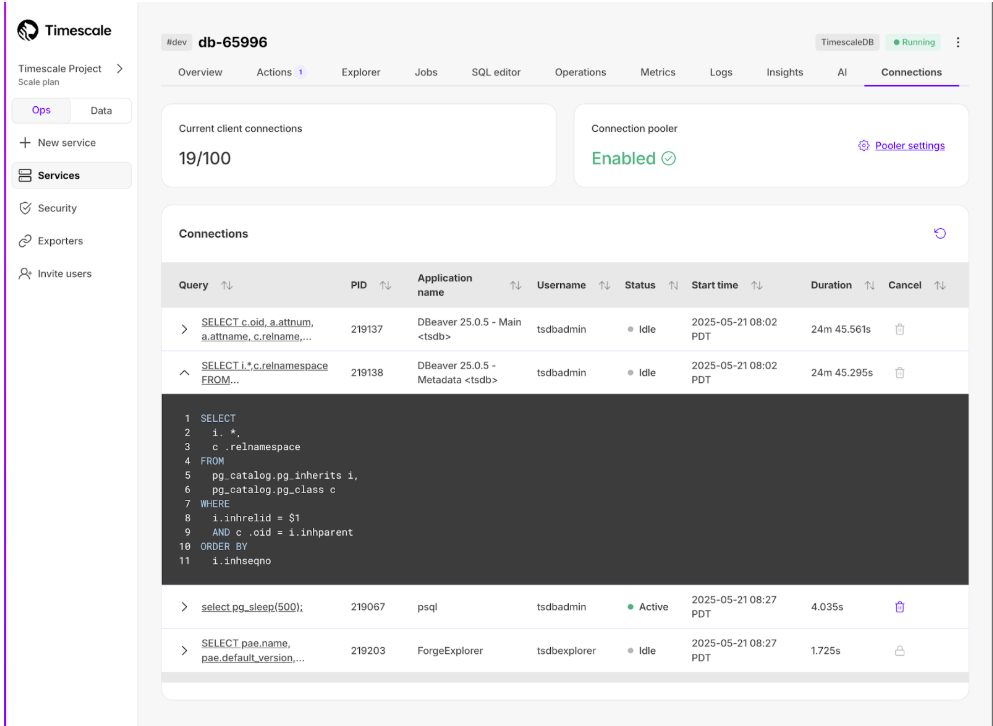
While the connections tab provides performance visibility within Timescale Console, the Timescale Prometheus Exporter makes it easy to integrate Timescale Cloud metrics into your existing observability solution.
Timescale Prometheus Exporter extends visibility into the database. Export key database performance metrics directly to Prometheus for unified monitoring across your tech stack.
With Prometheus Exporter, you gain deeper insights and control over your database performance and resource utilization.
Getting started is straightforward.
For more detailed instructions, check out our documentation.
The Timescale Prometheus Exporter empowers you to integrate your database monitoring into your broader observability stack, providing a unified view of your system's health allowing you to move fast with confidence even when issues arise.
Timescale Cloud provides a straightforward way to operate and manage your database, especially as your applications scale and demands grow.
Try out Timescale Cloud today for free and explore how through these visibility features we continue to deliver speed without sacrifice.

TimescaleDB 2.22 & 2.23 – 90x Faster DISTINCT Queries, Postgres 18 Support, Configurable Columnstore Indexes, and UUIDv7 for Event-Driven Analytics
TimescaleDB 2.22 & 2.23: 90× faster DISTINCT queries, zero-config hypertables, UUIDv7 partitioning, Postgres 18 support, and configurable columnstore indexes.
Read more
Receive the latest technical articles and release notes in your inbox.